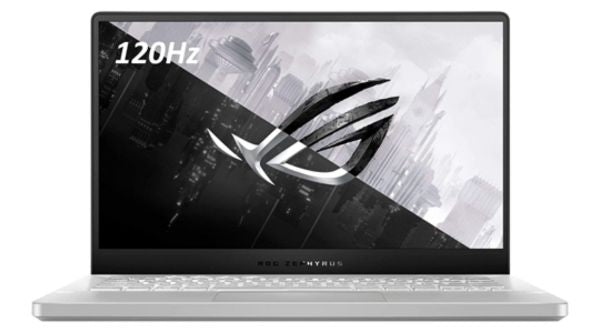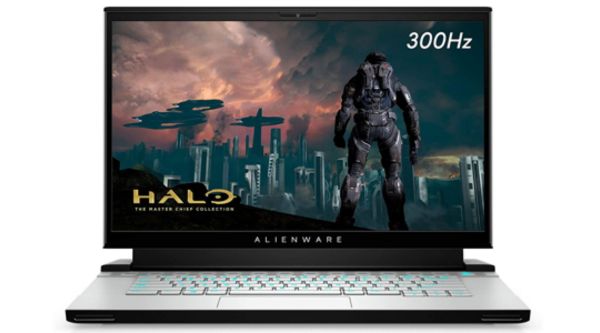Best VR Ready Laptops
Best Laptop For Oculus Meta Quest 2

Whether you’re an on-the-go VR gamer or just someone who wants to play more PC games with their VR headset, it’s important to find the right laptop for your needs. If you’re on the lookout for the best laptop to use in order to play PC games on your Quest 2, this list is sure to help!
If you have a Quest 2 your headset can play a number of games without the need of a PC. But for those wanting to experience their favorite PC games in VR, we’ve compiled our top five VR-ready laptops that work best with Meta headsets. We’ve looked at each laptop’s specs, price, and availability, and reviewed each accordingly.
But before we jump into the top list, let’s see what features make for the best laptop for Oculus Quest 2.
VR-ready Laptop Specs for Oculus Meta Quest 2
Thankfully, Meta has provided the minimum accepted specs for Meta Quest link compatibility. You can find the full PC compatibility guide on Meta’s website, but here it is below as well.
|
Component |
Recommended Specs |
|
Processor |
Intel i5-4590 / AMD Ryzen 5 1500X or greater |
|
Graphics Card |
Full list here |
|
Memory |
8 GB+ RAM |
|
Operating System |
Windows 10 |
|
USD Ports |
1x USB Port |
Let’s take a closer look at some of these components.
GPU
A huge contributing factor to dizziness and nausea in VR is a GPU that’s not up to speed with the FPS of the VR game or VR app.
The GPU is responsible for rendering two displays in your VR headset – each one for your eyes. Make sure you pick a laptop that can do a good refresh rate with its GPU. A good number is at least 90 FPS.
While lower end or affordable GPUs can run the VR game or VR app, the lower FPS it has may induce an uncomfortable feeling in your vision resulting in nausea. And getting nauseous is the last thing we want when playing VR!
CPU
An important factor to consider when picking the best laptop for Oculus Quest 2 is its Processor. A lot of VR apps require quite the computational power! Processing a heavy VR game can be quite taxing to a laptop if it’s not equipped with the right processing power.
So make sure you consider the CPU or the processing power of your VR-ready laptop. One with four or more processors, i.e. a quad core, is definitely recommended.
RAM
Meta recommends at least 8 GB RAM for your PC or laptop.
To pick the best laptop for Oculus Meta Quest 2, it’s definitely recommended to follow this baseline or even go beyond it if you can.
Best Laptop For Oculus Meta Quest 2
Acer Nitro 5 AN515-55-53E5 Gaming Laptop
Intel Core i5-10300H | NVIDIA GeForce RTX 3050 | 8GB DDR4 | 15.6” FHD 144 Hz IPS Display | 256GB NVMe SSD | 10.04” x 14.31” x 0.94” Dimensions | 5.07 lbs
For the best bang for your buck laptop for your VR needs, the Acer Nitro 5 AN515-55-53E5 has got your back!
It has an Intel Core i5-10300H with 4.5 GHz speed, an NVIDIA GeForce RTX 3050 with 4GB dedicated GDDR6 VRAM, and 8GB DDR4 2933MHz Memory – all for the affordable price at less than $800!
If that’s not a good enough deal, the Acer Nitro 5 also has 15.6 inches screen size with a 144Hz refresh rate, and an average battery life of 11 hours.
Although there are a lot of good things in this affordable beast of a machine, we have to be real with some of its downsides.
The top complaints from reviewers is its finicky and difficult power outlet, as well as its pre-installed Acer bloatware. However, once you get used to its plug and remove the pre-installed apps, it should be good.
Other than those things, the Acer Nitro 5 AN515-55-53E5 gives you a lot of VR-ready features and specs for its affordable price point, making it one of our recommendations for the best laptop for Oculus Quest 2. After all, just because your budget is a bit smaller, it doesn’t mean you shouldn’t game!
Get it through Amazon.
Lenovo Legion 5 Gaming Laptop
AMD Ryzen 7 4800H | NVIDIA GeForce GTX 1660Ti | 16GB DDR4 | 15.6” FHD 144 Hz IPS Display | 512GB SSD | 14.29” x 10.22” x 0.98” Dimensions | 5.41 lbs
If you got a bit more in your budget, try this gaming notebook from Lenovo that can help you with work and playtime.
The Lenovo Legion 5 Gaming Laptop has an AMD Ryzen 7 4800H with 2.9 GHz speed as its processor, an NVIDIA GeForce GTX 1660Ti graphics card, and a 16GB 3200 MHz DDR4 memory. You also get 512GB SSD for storage.
Display-wise, some reviewers praise it for its thin bezel. But make sure that the display you get is the 144Hz one. It has more than 300 nits for brightness and would do you well when you’re outdoors. Some older models of the Legion 5 come in 120Hz, which has low brightness and is less preferable.
The battery life, however, isn’t the best. At 5 hours max, this might be too short for others.
Overall, this VR-ready notebook can help you with VR games and work. It’s one of the best laptops for Oculus Quest 2 due to rendering, capturing, and doing other intensive content creation work alongside your games.
You can currently get it for less than $1300, and with the features it has that’s quite a steal!
Get it through Amazon.
Acer Predator Triton 500 SE
Intel Core i7-11800H | NVIDIA GeForce RTX 3060 | 32GB DDR4 RAM | 16” QHD 165Hz 500 Nits LCD Display | 1TB PCIe SSD | 10.3” x 0.78” x 14.1” | 5.50 lbs
Got more in your budget? Splurging a bit more will get you the Acer Predator Triton 500 SE. It is noted as VR-ready and is a great deal for its features and price point.
To start, the Acer Predator Triton 500 SE has an Intel Core i7-11800H as its processor. For its GPU, it is powered by NVIDIA GeFOrce RTX 3060, while its RAM is 32GB.
Its display is an impressive 16-inch QHD with 165Hz refresh rate. Its nits is at 500, which makes the screen pretty bright and visible, even when you play outdoors.
Based on some reviews, the downsides to this VR-ready laptop are its keyboard, quiet audio, and temperature. The keyboard, although with RGB backlit and PredatorSense, can feel kinda clunky. The speakers can sound too quiet too, while its bass apparently needs boosting.
Given its features, using it for some time can get it to become too hot. Just be aware of the temperature, maybe mitigate it with a cooling pad, and it should be good.
Get it through Amazon.
ASUS ROG Zephyrus G14 VR Ready Gaming Laptop
8 Core AMD Ryzen 9 4900HS | NVIDIA GeForce RTX 2060 Max-Q | 16GB DDR4 RAM | 14” FHD 120 Hz | 1TB SSD | 12.8” x 8.7” x 0.7” | 3.64 lbs
If you feel like treating yourself and splurging some more, reward your VR gamer heart with the ASUS ROG Zephyrus G14 VR Ready Gaming Laptop.
This beast of a laptop has 4.4 GHz Ryzen 9 as its processor, an NVIDIA GeForce RTX 2060 Max-Q as its GPU, and a 16GB DDR4 RAM with 3200 MHz. Display-wise, it has a 14-inch LCD screen with 1920x1080 pixel resolution and a 120Hz refresh rate.
But the best thing this VR-ready laptop has to offer is its size and weight. This tiny thing packs quite a punch! It is only 12.8” x 8.7” x 0.7” in size and weighs a measly 3.64 lbs or 1.65 kg.
However, due to its powerful features but miniscule size, this laptop can get quite hot. Other downsides are unhelpful keyboard backlighting, which washes out the letters instead, and no built-in camera.
Still, with its features, plus strong speakers, no bloatware, and its compact dimensions and lightweight feel, it is definitely one of the best laptops for Oculus Quest 2 and on-the-go gamers.
Get it through Amazon.
Alienware M15 R4 Gaming Laptop
Intel Core i7-10870H | NVIDIA GeForce RTX 3070 8GB GDDR6 | 16GB 2933 MHz DDR4 RAM | 15.6” FHD 300Hz 300 Nits Display | 1TB PCIe SSD | 10.86” x 14.9” x 0.78” | 4.65 lbs
Now, for the ultimate splurge in our list, feast your eyes on the Alienware M15 R4 Gaming Laptop.
This fancy beast of a laptop is powered by 10th generation Intel Core processors, an Intel Core i7-10870H. Graphics-wise, it has the NVIDIA GeForce RTX 3070 with 8GB GDDR6. As for its RAM, a 16GB DDR4 2933MHz Memory ensures a smooth performance.
While the screen isn’t the biggest among this list, a 15.6-inch display is nothing to scoff at and it actually helps with its portability. Not to mention it has the resolution of 1920x1080, with 300Hx refresh rate, and 300 nits with 100% sRGB color gamut. It’s definitely pretty for the eyes!
The downsides to a laptop like this is that it can generate a lot of heat and the fans can get really audible, although a cooling fan can definitely help. Price-wise, it’s definitely not chump change and is the priciest laptop in this list.
But overall, it is compact and has excellent features that are VR-ready. When you have the budget for it anyway, it’s hard to argue against the Alienware M15 R4, making it one of the best laptops for the Oculus Quest 2.
Get it through Amazon.