Oculus Quest 2 Controllers - Where to Buy and How to Maintain Them

Oculus Quest 2 Controllers - Buying and Maintenance Guide
As the VR market continues to expand, companies are coming out with special controllers for VR that are meant for specific purposes. In the case of Oculus, the Quest is getting updated to Quest 2 controllers, which offer a more ergonomic design and a few new features. But not every Oculus Quest 2 controllers are exactly the same. So, let's figure out where you can get your hands on one, an alternative you can use instead, and what accessories you might want to pick up along the way.
Where to buy Oculus Quest 2 controllers
The Oculus Quest 2 controllers are the hottest new gadget on the market, so it's no surprise that you're wondering where you can get them.
We've got you covered: you can buy Oculus Quest 2 controllers directly from their website or through third-party sites like Amazon, Newegg, eBay, Best Buy, and more!
The Oculus Quest 2 controllers are an all-in-one VR headset that comes with everything you need to start playing games in virtual reality. You can use the controllers to interact with your surroundings and make things happen in your game—and they work with all of the best VR games out there. Whether you want to shoot zombies or explore outer space, these controllers will let you do it all!
They work seamlessly with any game that supports them—including Minecraft VR, Star Wars VR Series: Vader Immortal, Beat Saber, Fruit Ninja, and many more.
Best Oculus Quest 2 controller alternatives
Sometimes you may need more than one set of controllers when friends are over for a multiplayer session.
Xbox Core controller
If you're looking for a controller that doesn't have mapping issues and can be used with your Oculus Quest 2 controllers, the Xbox Core controller is a great alternative.
The Xbox Core controller has a comfortable design, and it's simple to pair with your Quest 2 over Bluetooth. It also comes with a rechargeable battery that lasts up to 40 hours on one charge.
The best part? It's a fraction of the cost of an Oculus Touch controller, so you can get your hands on this great controller without breaking the bank.
SteelSeries Stratus Duo
The SteelSeries Stratus Duo controller works with consoles, PCs, and mobile devices to play on any platform. The controller is easy to pair with your Oculus Quest 2 via Bluetooth, but it's not as ergonomic as the Xbox controller. This is still an excellent alternative if your PC doesn't have a Bluetooth connection.
Thrustmaster T.16000M FCS HOTAS
If you're looking for a little more realism in your gaming experience, one of the best options out there is the Thrustmaster FCS HOTAS controller. This controller is a bit more expansive than the other two options, but this is a great controller for flight simulation games if you're looking for realistic control. The components are removable to tailor to your specific needs and include 16 action buttons. It's only compatible with a PC, though, so make sure that's what you need before buying it!
Oculus Quest 2 accessories
Oculus Quest 2 accessories make VR gaming even more immersive. They make you feel like you're part of the game and are a real pleasure. Use this guide as a starting point to help you decide on which Quest accessory is suitable for your needs.
Oculus Quest 2 Elite Strap
We know a thing or two about gaming, and we love it. So, when we heard about the Oculus Quest 2 accessories, we had to check out the Elite Strap.
The Oculus Quest 2 Elite Strap helps lift the headset weight and increases comfort for long gaming sessions. It reduces the wearer's fatigue and provides head support.
It's a simple but effective way to make your VR experience more enjoyable and comfortable. The strap is made of high-quality silicone, so you can be sure that it will last you through many hours of playtime.
Oculus Quest 2 Controller Grip
This is a must-have Oculus Quest 2 accessory. It not only protects your controllers from sweat, scratches, and dirt, but it also enhances friction and helps you have a better grip. It has ridges that allow air to flow through so your hands don’t get too hot, and it keeps the controllers cleaner.
The Oculus Quest 2 controllers’ grip cover is made of high-quality TPU plastic that feels comfortable in your hands. It's easy to install: just stretch out the material around each controller until it fits snugly around its entire surface area. This can benefit the controllers while you play more intense games.
VR Mat Space Station Theo
Theo is an anti-fatigue memory foam mat that is great for people who have trouble sitting still for long periods and those who suffer from nausea and motion sickness. It provides a soft surface to rest your hands and feet while playing games with your Oculus Quest 2 controllers.
The added comfort provided by this mat will allow you to play longer without experiencing fatigue in your arms and legs. You can also set up your own personal space within VR using this mat, creating a safe zone where you can explore without fear of bumping into furniture or other objects around your room.
How to take care of your Oculus Quest 2 controllers
Oculus Quest 2 controllers are a portable VR system, so they're meant to be taken on the go. But that doesn't mean you can't treat them right! Here are some tips for keeping those controllers in tip-top shape.
Keep the controllers clean. Dust, sweat, and oils from your face can build up on the inside of your controller, so wipe it down with a cloth after every use.
Make sure your controller is dry before you put it away. You don't want to leave it sitting in water or sweat for long periods—the moisture will cause damage over time.
Use a soft cloth or towel when wiping down your controller—do not use paper towels or anything abrasive! The friction from the material could scratch your controller's surface, ruining its finish and making it look unattractive.
Conclusion
We hope this article helped you learn everything you could ever want to know about the Oculus Quest 2 controllers. Now that you're armed with all the knowledge in the world, you're well on your way to becoming a true Quest 2 diehard. And, of course, if we did miss anything—or if there are any questions about Quest 2 accessories you forgot to ask—peel off that headset and drop us a line in the comments below!